The NARI Guide to Google My Business
What is Google My Business?
Did you know that the average business is found in 1,009 Google searches per month?
Remodeling contractors who aren’t leveraging a Google My Business listing are missing out on a goldmine opportunity when it comes to their digital marketing efforts.
Google My Business allows contractors to better position themselves online in front of both potential customers and existing customers. By creating a Google My Business account, you can display valuable business information, including your business name, business location via Google Maps, your online reviews, and important contact information.
Local businesses, in particular, can take advantage of their GMB listing to not only boost their search engine optimization (SEO) ranking through Google’s algorithm but also take their customer engagement to the next level.
Why You Should Be Using Google My Business
- Increases your business’s visibility: People make over 3.5 billion Google searches every day. By creating a GMB account, you can tap into a market of customers that are online and gain more exposure.
- Keeps your customer base informed about your business: You can use your GMB account to provide potential and existing customers relevant information they need to get started with you. With GMB, customers can find your location, phone number, special promotions, and more.
- Boost local SEO: Creating a GMB account allows your business to be found by local users searching for your service(s). Take it a step further by tracking what people are searching for, how they got to your listing, and target relevant niches through Google My Business Insights.
- Engage with new and existing customers through reviews: Whether it’s negative reviews or positive ratings, you can directly navigate feedback and conversations with your target audience, allowing you to better manage your online reputation and customer retention.
- Improve business practices with gained insight: Through Google Analytics, you can sift through valuable data on the customer journey, their desires, and even how you fare against competitors that will guide your overall business strategy.
- Gain more leads and boost sales: Online marketing optimization is made possible thanks to GMB. Through your GMB profile, you can target the kind of customers you wish to attract and gain more high-quality conversions.
How to Get Started
Google My Business is a free tool to use! You can claim your business and manage your listings at no cost by signing up
here.
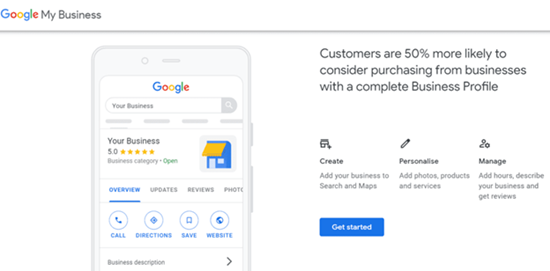
1. Sign up for an account

First things first: Visit
Google My Business!
You can easily sign up by clicking the blue “Manage now” button.
If your business is already listed on Google, the first thing you want to do is to
claim it and link it to your own GMB profile.
2. Enter your essential business details and information
Provide all the critical details about your business. This includes the industry, business category, contact information, location, business hours, and more.
You can do this by navigating through the Google My Business dashboard. On the left-hand side of the screen, click on the “Info” tab.

Ensure you are verifying and cross-checking all the information you enter. Make sure your GMB info and
website info is accurate, up to date, and
match. This is especially the case for your contact information—your business name, address, and phone number (NAP).
Pro-tip: A business’s NAP is
more important than you may think. Consistent NAPs not only help solidify your business’s credibility, but improve your organic search rankings.
3. Verify your business
Once your account is created, it’s time for you to verify the listing. The Google team needs to know that your business is legitimate and open, so it requires verification. You can do this via email, a phone call, video chat, or even by mail.

Google sends a verification code to you through your chosen channel, which you are required to enter into Google My Business. If you opt for a slower option, like mail, it can take up to 14 days to receive and verify.
4. Optimize your profile by adding images, generating reviews, and more.
Google My Business goes beyond just providing the basic contact information for customers to find your business. GMB provides the opportunity to really showcase your work, your reviews, your authority, and more!
Here are some ways your business can optimize its profile to perform better on Google:
- Add pictures of your location (if applicable), work, storefront, and even staff. These will show up on Google searches and Maps, adding authenticity to your business online.
- Answer questions from your customers! (A Q&A section can also free up your phone lines by providing quick and accessible answers online.)
- Respond to all online reviews (yes, even the negative ones).
- Run Google Ads or Google Local Services campaigns.
- Enable SEO optimization to drive improvements in local search.
- Publish regular Google posts to your profile to stay relevant and connect with your audience.
Using Google My Business on an Ongoing Basis
Google My Business is not a one-and-done task that you can set up and forget about. To really reap the benefits and grow your returns from the platform, you have to be consistent and stay on top of managing your account.
Here are some tips on how to make sure your GMB account stays up to date and continues to support your business’ growth:
- Keep your business hours up to date (including specialty hours/holidays/etc.).
- Ensure that all photos are up to date and accurate. This includes updates for any brand logo changes, store remodels, new locations or branches, etc. (Take special consideration for your cover photo. This is the first representation most customers will see of your business!)
- Read and respond to all the reviews you receive, even if they’re not positive reviews.
- Leverage Google Insights/Analytics to mine important customer data and continuously transform your digital marketing strategy.
- Update your call to action. Are you having a sale? Is there an ongoing promotion? Do you want more email addresses? Update your CTA according to the specific strategy your business might be undertaking!
Signpost Helps NARI Members Manage Their Google Reviews and More
So, you’ve created a Google My Business page. What’s next?
You can improve your profile and keep those search engine rankings high where they belong by partnering with Signpost. Signpost provides an app to help you
manage your reviews,
automate your marketing across different platforms, and improve your business’s online presence. As part of your NARI membership, you can
receive a complimentary analysis of your Google My Business listing and a special member rate.
Learn More
| 10/6/2021 2:52:12 PM |
0 comments